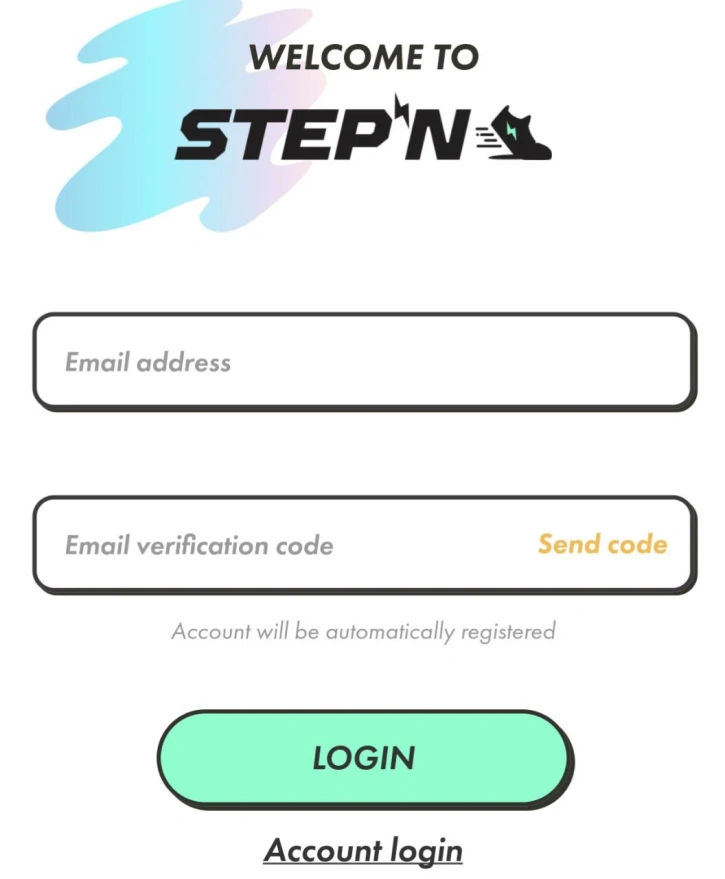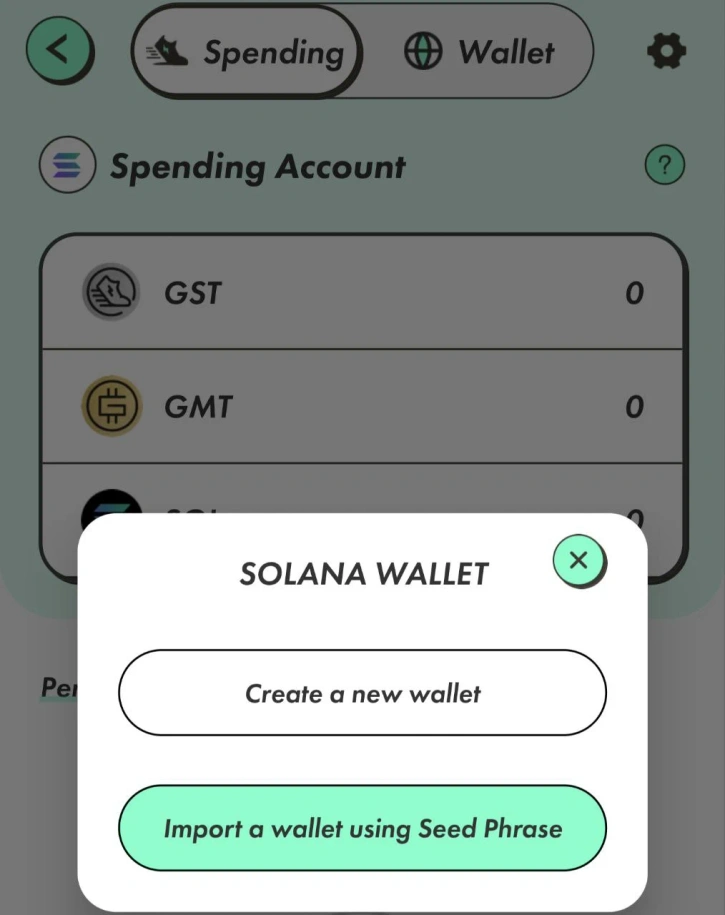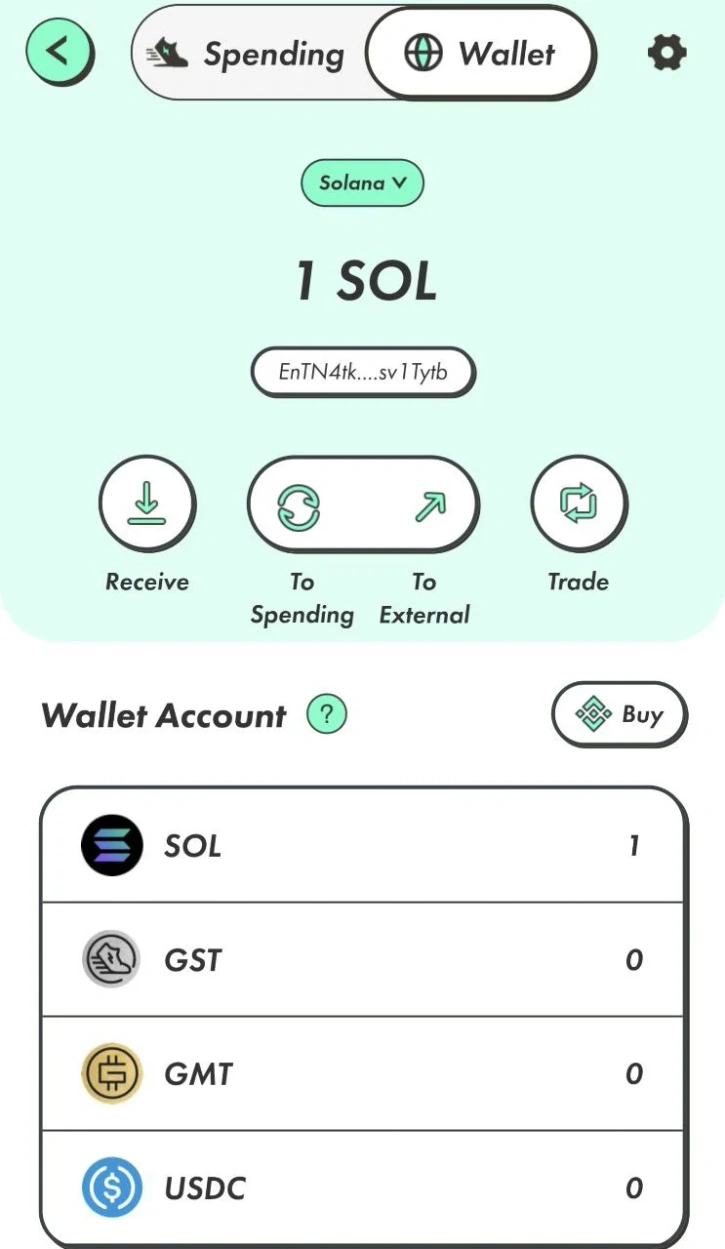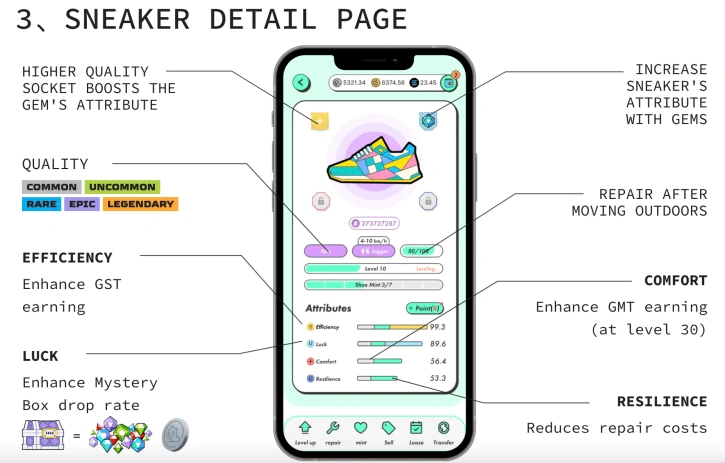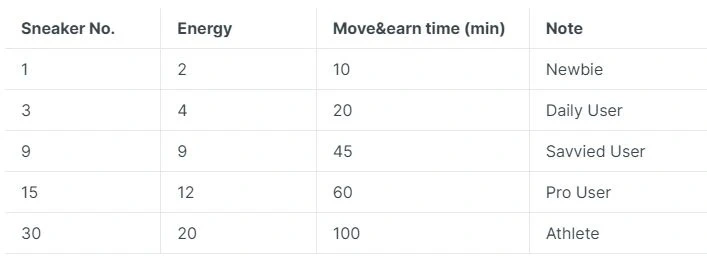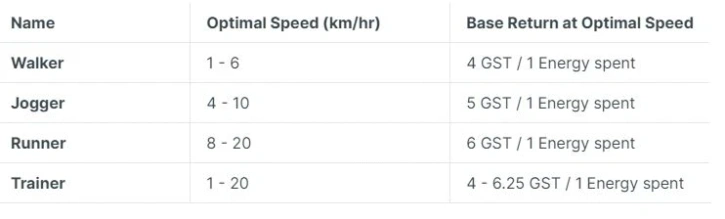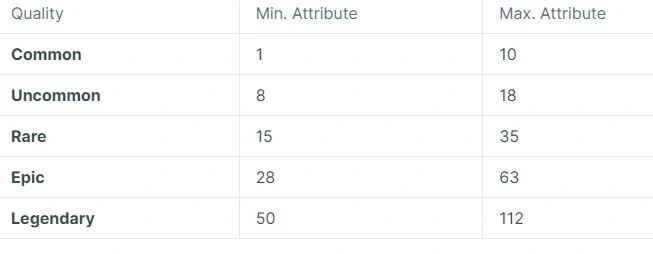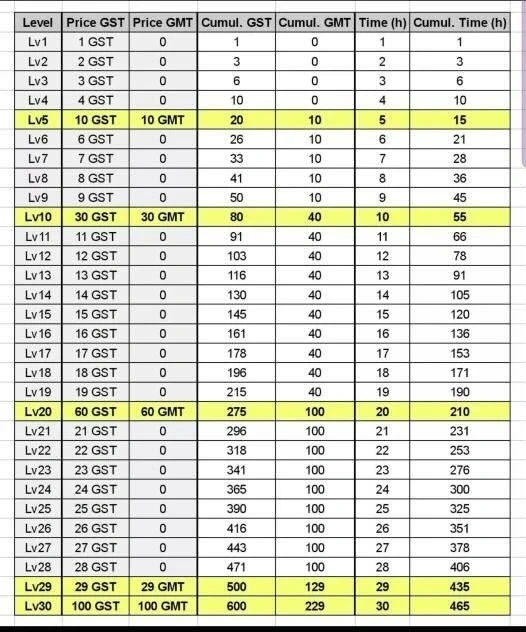How to Get Started With STEPN, the Popular Move-to-Earn NFT Game

STEPN is a move-to-earn mobile application built on the Solana blockchain. The app, which is available on iOS and Android, is meant to incentivize its users to get up and move, literally.
The first major project to provide a functioning move-to-earn product, STEPN implements notable GameFI elements to incentivize users, providing them tokens when they go for a walk or a run.
These tokens can then be used to improve the game pieces (shoe NFTs!) in the game, or they can be redeemed or swapped for USDC or other cryptocurrencies.
After a fourth-place finish in the 2021 Solana Ignition Hackathon, STEPN raised $5 million in its latest seed round and since that time has amassed a considerable user base that is growing daily.
Want to move-and-earn? Below we'll show you how easy it is to get started with STEPN.
How Do I Get Started With STEPN?
STEPN is currently in a public beta phase and requires an activation code from someone already playing the game to finish account creation. The below instructions assume a user has an activation code and is ready to start using STEPN.
1. Download the STEPN App
The first step in your STEPN journey is downloading the app on your mobile device. The application is currently available for both iOS and Android devices via the Apple App and Google Play Stores, respectively.
You can find the links associated with each version on the STEPN website after selecting "download now."
Once you've downloaded the app, you can move on to account creation.
2. Create a STEPN Account
After downloading the STEPN mobile application, you'll be prompted to create a STEPN account. Once you've provided your email address, you'll be sent a verification code that will enable you to automatically create and register your STEPN account.
2A: Activate Your STEPN Account
At present time, STEPN is in its public beta phase and requires an activation code to get started. If wishing to get beyond account registration, users will need to get an activation code from a friend or current user. If you are struggling to find an activation code, be sure to check the STEPN Discord, as they frequently give away additional codes for use.
Active STEPN users are only able to hold one activation code at a time, but generate a new activation code every time 10 Energy is spent (more on this below). Lastly, STEPN occasionally runs marketing campaigns that allow users to bypass the activation code step. Stay tuned to the STEPN social profiles for more!
Once you have a STEPN activation code you can move to the next step.
3. Create or Import a Web3 Wallet
Because STEPN is an application built on the Solana blockchain, it requires a web3 wallet that is compatible with Solana. Fortunately, there are multiple options for those who have experience with cryptocurrencies and those without. We'll explore both options below. To access the "wallet" feature, select the Solana icon in the top right corner of the application, toggle to "wallet" and follow the following steps.
Option 1: Create a New Wallet Inside STEPN
The other option, which is recommended for those without web3 experience, is to generate an in-app wallet directly inside STEPN.
To create a wallet in-app, select "Create a new wallet."
After selecting the icon, the app will generate a 12-word secret recovery phrase. As noted above, this secret recovery phrase is the key to accessing your wallet and its contents should you lose or damage the device. Web3 wallets do not utilize a "forgot password" function, and instead utilize the secret recovery phrase, or private key, to ensure access can be restored.
It is recommended best practice that users generating this 12-word secret recovery phrase write it down offline, and store it in a secure location.
The STEPN wallet supports both the Solana and Binance blockchains.
Option 2: Import Existing Phantom Wallet
If you have previously created a Phantom Wallet, the most popular Solana-compatible web3 wallet, you can choose to import your existing wallet within the STEPN application.
To do so, you'll need to choose the import wallet option and enter your seed phrase, or secret recovery phrase to generate your existing wallet.
Note: Your secret recovery phrase is the only way to gain access to your web3 wallet should you lose or damage the device it is installed on. Anyone who has your secret recovery phrase may use it to import your wallet on any device of their choosing. It is very important to never give your secret recovery phrase out and to keep it stored and secured somewhere offline. If you wish to import a Phantom Wallet, it is recommended you choose to import a brand new Phantom Wallet, not one with access to a non-trivial amount of funds. Refer to our guide on creating a Phantom Wallet if you'd like to go this route!
4. Transfer SOL to Your STEPN Spending Account
Whether you're using an imported Phantom Wallet or you created a new wallet, you will need to have SOL, the Solana blockchain's native token, in your STEPN Spending Account to use the STEPN marketplace or purchase STEPN sneaker NFTs.
If the wallet you've imported or created within the STEPN application already has SOL, you can simply transfer it from your wallet directly to your STEPN Spending Account. Clicking "transfer" on the wallet tab will give you the option to do so quickly, by selecting "to spending" or if you wish - send to another wallet externally with the "to external" option.
Note: Transferring SOL from your wallet to your STEPN Spending Account may take up to five minutes to completely process.
If you do not already have SOL in your wallet, you can transfer it in from another wallet or exchange, or buy it directly in-app thanks to the Binance integration.
Nevertheless, you'll wish to maintain a SOL balance even after you've purchased or used the marketplace, as it is required in order to perform transactions within the application!
5. Purchase a STEPN Sneaker NFT
After you've transferred SOL to your STEPN Spending Account, the last step is to buy a sneaker NFT from the STEPN marketplace.
Note: Advanced users can buy a STEPN NFT from other marketplaces and import or transfer the NFT to their associated STEPN Wallets.
STEPN Sneaker NFTs come in four types: walker, jogger, runner, and trainer.
Below, we've shared the Sneaker NFT details page which indicates all the attributes and traits related to each NFT.
When scrolling the marketplace, it will be helpful to understand the following details. However, the sneaker NFT that is the best fit for you will depend upon the intensity of the activity you will prefer.
Are you a runner? Perhaps buy a runner sneaker. Walker? A STEPN Walker sneaker may be best.
After you have chosen and purchased the sneaker NFT that best suits you, you are ready to get STEPN!
6. Get Moving!
After you've downloaded the app and purchased your first sneaker NFT you're ready to move-and-earn! You can start moving and earning in-game tokens.
To do so, at the home screen of the STEPN application, choose the sneaker NFT you'd like to utilize for your movement.
Once you have chosen a sneaker, you can hit "start" to begin!
A three-second countdown will start, and after your movement will be tracked.
Note: To earn GST while moving, your sneaker NFT will need to have "energy." You can learn more about the energy attribute in our advanced section.
STEPN tracks your movement utilizing a GPS signal, which you can monitor in the top right of your screen.
If your GPS signal is green, that means you have good signal strength. Red indicates a poor signal, while white means no signal is detected.
For every minute of movement detected, STEPN will pay out in-game tokens.
That's it! You are moving and earning.
For more advanced details, refer to our advanced gameplay details below.
Advanced STEPN Details
There are a lot of additional details within the STEPN application for those who wish to maximize earnings, efficiency and more. Below we've gathered some important details that are a bit beyond the getting started phase!
STEPN's In-Game Tokens
STEPN has two in-game tokens, GST and GMT.
Game Token: $GST (Green Satoshi Token)
GST (SPL) Contract address: AFbX8oGjGpmVFywbVouvhQSRmiW2aR1mohfahi4Y2AdB
Green Satoshi Token, GST, has an unlimited supply and is minted when users play the game. GST can then be burned as users mint new Sneakers, repair existing Sneakers, level up Sneakers, upgrade Gems, and unlock Sockets.
Governance Token: $GMT (Green Metaverse Token)
GMT (SPL) Contract address: 7i5KKsX2weiTkry7jA4ZwSuXGhs5eJBEjY8vVxR4pfRx
Green Metaverse Token, GMT, is the governance token for STEPN. On March 9, 2022, six billion GMT was minted.
Of the initial supply, 30 percent of the GMT will be distributed to users through the game and governance participation and each day, a set number of GMT is unlocked to earn.
To earn GMT, users must own sneaker NFTs that are at level 30. A user must also have at least 3 Energy to earn GMT.
To read more about the full tokenomic details of GMT, see STEPN's detailed documentation.
STEPN Token Earnings
Earning tokens in-game is based on a variety of factors including sneaker type, efficiency and comfort stats, and your speed of movement. If you go out of your speed range during your movement, your earnings will be reduced by up to 90 percent depending on the discrepancy.
You may pause the STEPN GPS tracker at any time during your movement and if doing so, your energy will stop depleting, as you are not earning tokens.
Hold down the red stop button on the bottom left of the app to confirm the completion of your movement.
STEPN Energy
Energy is used to earn GST while using the STEPN app.
Green Satoshi Token, or GST, is the main token users can earn when moving and the only token sneaker NFTs can earn through level 29.
One Energy is equal to about five minutes of movement and your energy replenishes at a rate of 25 percent of max energy every six hours.
For example, if your max energy is 2 (for users with just 1 common sneaker NFT) then you will replenish 0.5 energy every six hours. You cannot earn tokens when your energy is at 0.
Users begin the game with 2 Energy per day but can increase their energy levels by purchasing additional sneakers NFTs, or using higher quality sneakers.
- Uncommon: +1 Energy
- Rare: +2 Energy
- Epic: +3 Energy
- Legendary: +4 Energy
STEPN Durability
Durability is a stamina bar that is measured out of 100 and lowers after the use of a sneaker NFT.
Replenishing your durability costs GST, but is important to keep near 100.
Users cannot list sneakers for sale with less than 100 durability and at 50 durability, your sneaker NFT will dip to 90 percent of the maximum efficiency attribute.
At 20 durability, the efficiency drops to just 10 percent.
Advanced: Sneaker Types and Earnings
There are four types of sneaker NFTs available in STEPN: the walker, jogger, runner, and trainer.
The table below shows the speed for which each sneaker is best suited.
Higher intensity workouts provide higher rewards.
STEPN Sneaker NFT Quality
There are five sneaker qualities: common, uncommon, rare, epic, and legendary.
Similar to other NFTs, these qualities increase in rarity and base statistics, also known as attributes.
The base value of each attribute is randomly assigned at the time of minting.
The range of the base attributes is shown below.
STEPN Sneaker NFT Levels
Users can level up their sneaker NFTs to earn points that can increase attribute levels.
Leveling up requires users to burn GST based on their current level, which places their sneaker NFT on a cooldown until leveled up.
A sneaker NFT cannot earn tokens nor be placed for sale when on cooldown.
Users can speed up the cooldown period by burning additional GST.
Green Metaverse Token, GMT, is also required to increase sneaker NFTs above level 9.
After the level-up period is complete, users can manually assign 4-12 points to their sneaker's attributes.
STEPN Sneaker NFT Attributes
There are four attributes for each sneaker NFT.
Efficiency
A higher efficiency attribute increases the sneaker's GST earnings per energy used.
Luck
A higher luck attribute gives the user a higher chance of finding a Mystery Box. The quality of boxes increases with higher luck as well.
Comfort
The higher the comfort, the more GMT earned per minute.
Sneakers cannot earn GMT until level 30.
Note: Comfort is currently being reworked and may change in the future
Resilience
A higher resilience attribute will lower the rate of decay on durability, which is associated with the sneaker's repair cost.
STEPN Gem Types and Levels
Gems provide boosts to a sneaker's attributes and gem sockets can be unlocked for sneaker NFTs as sneakers level up.
Users can burn GST to upgrade gems from level 1 to 3.
Combining three gems of the same level and attribute can create a gem of the next level.
Gems are coded as follows:
- Yellow: Efficiency
- Blue: Luck
- Red: Comfort
- Purple: Resilience
Socket Types and Quality
A sneaker NFT has four sockets, one for each gem type and color.
Gems can be added to sockets to boost the sneaker's attributes.
Every five levels unlock an additional socket that can be used on a sneaker NFT.
STEPN Mystery Boxes
Mystery Boxes are boxes that can be randomly dropped while you are moving and have the same rarities as sneaker NFTs - common through legendary.
A Mystery Box requires a cooldown period based on its rarity before you can open it, but once that period ends users can use GST to open the box.
Boxes contain gems that help boost different attributes of your sneaker NFT.
Moonwalking
Moonwalking occurs when your phone has a weak signal or when you are not organically moving (no you cannot strap your phone on the dog).
If it is detected that you are moonwalking, you will not earn any GST.
Charity
STEPN has created an option for users to help donate GST to climate change via the charity Carbon Credit.
Within a user's settings, they can change the daily donation percentage of their GST earnings. The default daily donation is 0%.