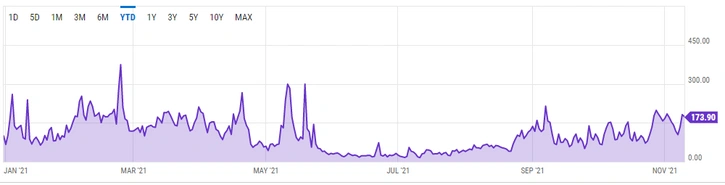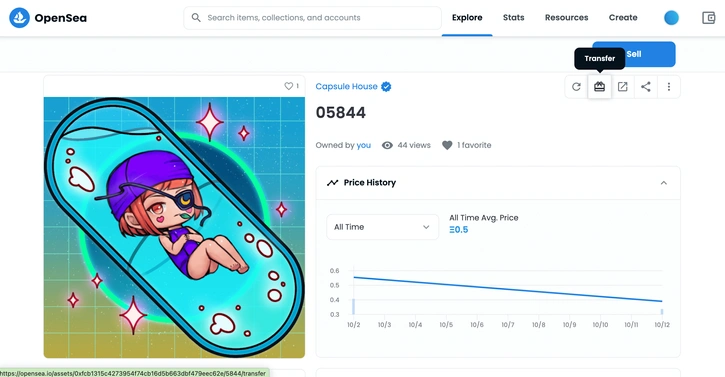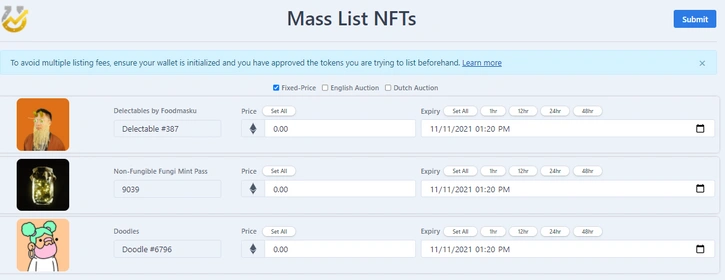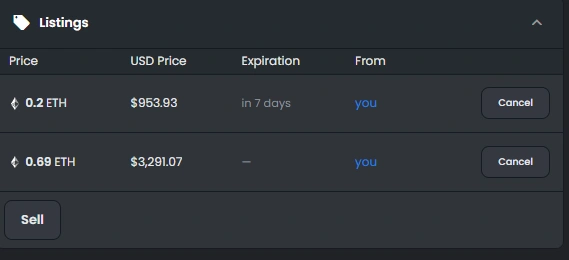How to Save Money When Selling NFTs on OpenSea

Transacting on the Ethereum blockchain can be costly. Sometimes depending on the congestion on the Ethereum blockchain, gas fees, the fees required in order to push and confirm transactions on the blockchain, can cost hundreds or thousands of dollars. That means that when we're trading NFTs on OpenSea we need to be cognizant of more than just the price of the NFT we're buying or selling.
Below we'll explore when you pay gas fees, how to know what the price of gas is, and how you can minimize your gas fees when participating on OpenSea.
When Do I Pay Gas Fees on OpenSea?
To sell your first NFT on OpenSea you're required to complete two transactions, both of which will incur a gas fee. First, you must initialize your wallet for trading on OpenSea. This is a one-time transaction and only happens the first time you try to sell an NFT on OpenSea. Once you've initialized your wallet, you'll never need to complete this transaction again.
Secondly, you'll need to approve the trading of the token (NFT) you are listing for sale. For example, in order to sell a Fluffy Polar Bear NFT, you'll need to unlock the trading of that token (the "t" of NFT) on the OpenSea platform. By completing this transaction, you are giving OpenSea approval to take the Fluffy Polar Bear NFT from your wallet to transfer to the purchasing user in exchange for a specified amount. To learn more and gain in-depth insights about interacting with OpenSea, refer to our Beginner's Guide to OpenSea.
After you've unlocked a particular collection's token once, you will not need to do it again. For example, after you unlock the trading of Fluffy Polar Bear NFTs, you'll be able to list all your other Fluffy Polar Bear NFTs by completing a signature request that does not require a gas fee.
The last time you'll be required to pay gas fees when selling NFTs on OpenSea is when you wish to delist an NFT that you've previously listed for sale.
Keep reading for more information on ways you can mitigate the fees you'd pay when selling.
How Do I Know What My Gas Fees will Be?
While you're able to complete transactions at any time, depending on the congestion on the Ethereum blockchain and the insensitivity of the transaction you're trying to complete, you may incur high fees to complete a transaction. Tools like ETHGasStation.info however, allow us to monitor the price of gas based on the current congestion and activity on the Ethereum blockchain.
ETHGasStation will quote fees based on the current rates of gas, denominated in Gwei, the smallest denomination of Ether, the Ethereum blockchain's native token.
When you're creating a transaction, like listing an item for sale on OpenSea, Metamask or other popular Web3.0 wallets will default to an estimated gas fee based on blockchain activity. This estimated fee will generally line up with the "standard fee" on ETHGasStation.
Additionally, Block Native has a browser extension available in the Google Chrome Web Store which allows you to see gas rates in real-time.
Note: Though a default price is estimated for you, you can edit the gas limits and fees you're willing to pay. Refer to our Beginner's Guide to MetaMask for more.
When Are Gas Fees the Lowest?
Ethereumprice.org has multiple graphics that are useful in determining when is the best time to make a transaction on Ethereum's network. Using a seven-day trailing average and heat map makes it easy to visualize the points in time where congestion on the blockchain is lowest. Most notably, congestion ramps up with NFT drops, DeFi trading trends, and other general newsworthy events about Ethereum.
From the charts on Ethereumprice.org we can see that Ethereum's gas fees tend to be lowest between 11 p.m. and 6 a.m. EST, with Mondays and Tuesdays generally being the best days in the week to transact.
Late morning, early afternoon, and weekends on the East Coast of the United States tend to be the highest traffic times for the network.
As a tip, if you're not in a rush to complete a transaction, you may edit the gas settings of your transaction to a level that you are comfortable paying and even if it takes multiple hours, the transaction will go through when network activity slows and the average gas price reduces. The only downfall of using this trick is that you cannot create a new transaction until the previous one has been completed.
Using ETHGasStation and Block Native to determine when gas fees are the cheapest is just one way to save some money when listing on OpenSea. Below, we'll walk through a handful of other examples that will save you from racking up those fees on your transactions.
Four Ways to Limit Gas Fees When Selling NFTs on OpenSea
When listing an NFT for sale on OpenSea, the default expiration for the listing is six months. The only way for the listing to be removed, is by cancelling the listing, the passing of the expiration date, or for the NFT to be purchased.
Though you can decrease the cost of a listing for free, you are not able to increase the price of your item without creating a new transaction. In order to create a higher price you must first delist your NFT for sale. However, delisting the NFT will require paying gas fees which is not ideal. So how can we limit paying gas fees if we no longer want to sell an NFT for the price we originally specified?
1. Limit Gas Fees by Transferring Your NFT to a Different Wallet**
Developer's Note, 1/4/22: A recent OpenSea exploit has affected multiple users whereby an NFT they thought was delisted after transferring to a new wallet, was sold at a previously listed price when transferred back to the original wallet. For example, an OpenSea user lists an NFT for sale in wallet one, to avoid gas fees when delisting, they decide to transfer to wallet two. While this makes it appear that the NFT is no longer listed for sale on the OpenSea site, the listing is still active in the OpenSea API.
A user can verify this by checking Rarible, an alternative marketplace that just reads the OpenSea API.
OpenSea has been made aware of this bug. In the interim, the two options for users are to used timed listings, which automatically delist after a select time period. Or, to pay the gas fee to delist the item for sale. As of right now, simply moving NFTs to a new wallet is not a viable option for registering a delist event, particularly in the case that the NFT is sent back to the original wallet.
Not all gas fees are created equal. As noted above, the intensity of the transaction type impacts how much gas is required for a transaction to be completed. Compare this to a real world example - for a car to travel 500 miles it requires more gas than if it only need to travel 200 miles.
The same is true for transactions on the Ethereum blockchain based on the complexities of the code being executed. Therefore, where an NFT may cost 0.02 ETH to delist from OpenSea, it likely costs a fraction of the price to simply transfer that NFT to a different wallet that you own. When transferring the item to a different wallet, the listing is naturally removed and though you've paid a small price to send it to another wallet, you've saved ETH in the process.
You can learn more about transferring NFTs in our Beginner's Guide to OpenSea.
2. Set Shorter Listing Durations to Avoid the Need to Delist Frequently
Another way to avoid delisting fees when selling on OpenSea is to set shorter listing durations for the NFTs that you're attempting to sell. Using the Lucky Trader Chrome Extension, or natively on OpenSea, you can use the custom date picker or quick-select options to list your NFTs for only one day, one week, or less. By choosing a short expiration time, your NFTs will automatically be delisted if they are not sold, saving you from delisting them should you change your mind about your sale or the price you've selected.
3. Cancel Cheapest Listings for Items That You Have Decreased in Price
In the case where you've decreased the price on an NFT multiple times, you may notice that each individual price decrease is showcased as a "listing" on the individual asset page. For example, the below NFT was listed once for 0.69 ETH, and then decreased in price to 0.2 ETH.
Traditionally, if you wanted to increase the price from 0.2 ETH you need to delist the item and re-list the NFT for a higher price.
When attempting this, oftentimes users will unknowingly select the "cancel listings" option at the top of the asset page. However, the plurality indicated in this listing is literal. When delisting in this manner, you are cancelling two separate listings, effectively doubling the price which you will pay in fees to delist a single NFT.
Instead, if you're willing to sell the NFT for 0.69 ETH or lower, you can merely cancel the lowest listing, which will re-list your item for 0.69 ETH and allow you to decrease the price by merely signing a transaction.
4. Use Dutch Auctions to Naturally Decrease the Price without Creating Additional Listings
Another way you can save money when selling an NFT is by utilizing the Dutch Auction sell method. In a Dutch Auction the price of an NFT decreases over a set duration of time. The listing ends when the NFT is purchased or reaches the date of expiration. You can use the “mass list” feature of Lucky Trader’s Chrome Extension to set the Dutch Auction parameters for any NFT you wish to sell.
Review our Lucky Trader OpenSea Extension guide for more information.
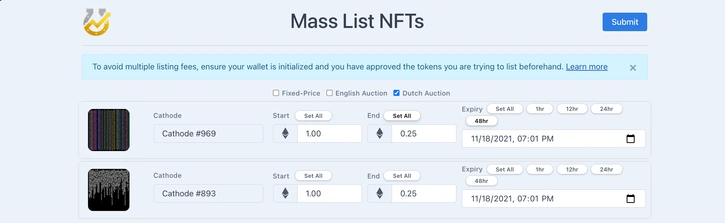
Saving Money on Gas Means More NFTs
Though the steps above may require a minute more of a your time, the cost savings adds up. Saving funds during the listing process will allow you to mint more projects or pay for NFTs you like in the future.
After you have listed a few items on OpenSea using the tips above, you will feel a lot more comfortable about how your money is being spent.
Disclaimer: Lucky Trader is not a registered investment advisor. You understand that the service is furnished for your personal noncommercial, information, purpose only. No mention of an NFT in the service constitutes as a recommendation to buy, sell, or hold that or any other NFT. Nothing within the service shall, or is intended to, constitute financial, legal, accounting, or tax advice. Any decision that you make to buy, sell, or hold an NFT should be based on an assessment of your risks in consultation with your personal advisers.